I went to the computer to see what file type the image was (maybe she didn't have Photoshop and couldn't open the image). But it was just a simple .jpg image. There shouldn't be any problems with that.
So I tried to open the image myself and got the following message:
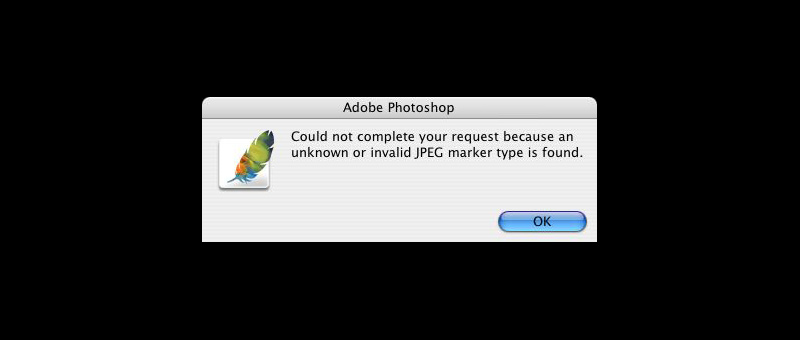
Invalid Marker
Ah. That's what's happening.
I was able to open the image in another program and re-save it as a .jpg. Then I set out to recreate the problem.
I created a new image. Then I used Save As... which lets you choose the file type. But the Save As... dialog box lets you name your file and choose the extension. Unfortunately, my wife merely typed in the jpeg extension into the file name, but left Photoshop thinking it was a .psd image.
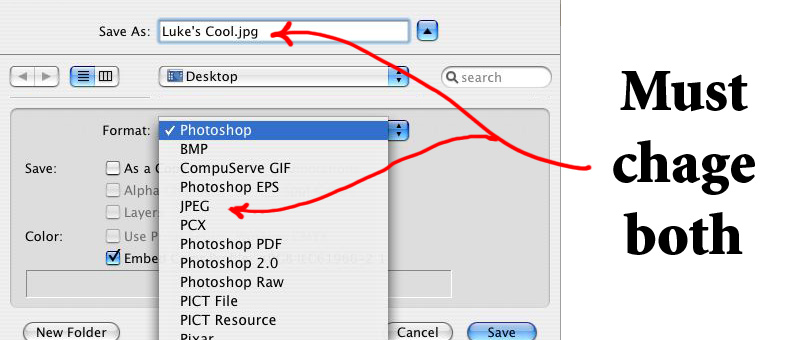
Photoshop Extension
On a Windows system, I believe the extension you type overrides anything the computer wants to do. In a Mac environment, however, the computer overrides the user, but still accepts the extension. So, in the end, my wife had created a .psd file with a .jpg wrapper.
And no one could open it.
Thankfully, I'm here to save the day <smile>.
You must be very careful with wrappers and extensions when sending a file from a Mac to a PC. Apple isn't nearly as picky as Microsoft when it comes to file types, which can cause huge problems when you send a file from the lax Mac to the precise PC.
~Luke Holzmann
Your Media Production Mentor

No comments :
Post a Comment