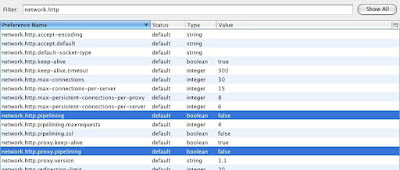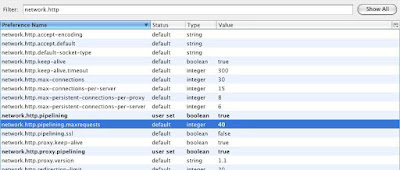We took the afternoon off to go up to
Idaho Springs and tour
a mine that is still in use.
Our guide was a genuine miner who has worked as a miner since he was a child and his father "put cigarettes in [his] ears" when the machinery was too loud. Like I said:
Genuine. After the tour he showed us how to pan for gold. In a few minutes he had pulled out of the murky water a couple of small pieces of gold.
 Panning for Gold
Panning for GoldNaturally, we excitedly set off to do it ourselves in the nearby stream.
 Mountain Me
Mountain MeThis proved to be rather difficult. Instead of the practiced hand of years of experience, we swished dirt and water in our pans and managed to find some shiny, but worthless rocks. So, we weren't gold miners.
All around the main "office" area, chipmunks were running amok. They were zealously looking for sunflower seeds which the miners provided just for grins. I snapped a shot of one of these little critters:
 Chipmunk
ChipmunkIt struck me that we were much more like the chipmunk: spastically going through the steps with a single goal in mind--to find gold!
But our guide had told us at the beginning of the tour that they, since they were such a great mine, were producing two ounces of gold on average for every ton of rock they processed.
2 oz per ton.
Similarly, with media production, you have to put in a ton of time learning and doing the craft before you will come up with a few ounces of pure "gold." Two tips with this: Keep practicing and getting help when you need it, and don't kill yourself on your early work. It won't be worth it.
If we had spent a week panning for gold, we would have come up with virtually nothing. Similarly, you should not tackle a feature length film right off the bat.
This is not to say that you shouldn't work hard at producing quality work. You should. But you should also know that you are still learning, and you don't need to take things so seriously.
Relax. We're all a little chipmunk-y at the start, but that isn't helping us.
~Luke Holzmann
Your Media Production Mentor