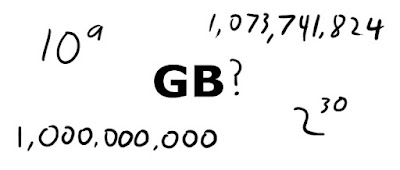Norman Hollyn in a recent post said,
[T]he fact is that content will always outweigh quality of presentation. No one is going to watch a local kids’ AYSO soccer game on television, even if it is in HD (unless their kid is playing). But they’ll watch the Super Bowl, even if it’s on their 15″ ancient television (if that’s all they have). In the equation, compelling content beats out compelling presentation — though I’m going to have to get back to you about how 300 fits into that.
Excellent point. He is absolutely correct, and quickly becoming one of my favorite bloggers to read on the subject of media.
But he asks a question about movies like "300", where watching it at low resolution doesn't seem to make sense. It is certainly a very important question to consider because in the case of eye candy movies there is something about presentation that is important.
And this is where we must keep in mind that content beats presentation every time, unless the presentation makes it nearly impossible to access the content. This is why watching movies like "Transformers" online doesn't work. The content of special effect movies is the special effects. Cut those down with bad compression, and the movie is gone.
So even here content trumps presentation, but the presentation must carry the content. This also bleeds into the problem with Dogme 95 films: They try to completely abandon presentation for the sake of content and so no longer make the content accessible.
Just some mind wanderings. Once again, excellent post, Mr. Hollyn.
~Luke Holzmann
Your Media Production Mentor