Well, Apple has their tutorial. And that's nice.
But there's another way.
First, download VLC (it's a great media player, free, and cross-platform).
Second, in VLC go to File -> Streaming/Exporting Wizard... and choose Transcode/Save to file:
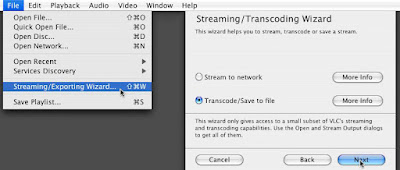
Export to File
Check both the Video and Audio boxes, and choose the MPEG-4 formats for both. You have to select MP4 in the next step as well:
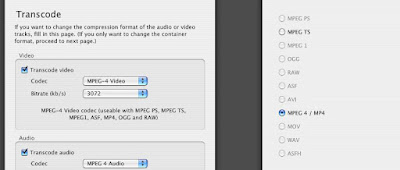
MPEG-4
Choose where you want to save the file and name it, and press Next:
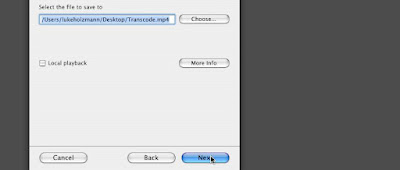
Save
VLC will do it's magic, and now the video should be ready to go onto your portable media player.
Granted, I don't have one of these newfangled devices so I can't test this. And depending on your player, it may require specific video sizes. But if you need to convert a video into .mp4 format, this is how you do it.
~Luke Holzmann
Your Media Production Mentor

No comments :
Post a Comment