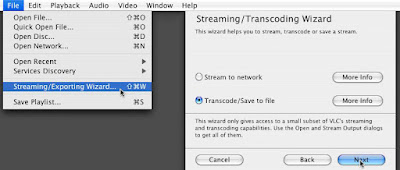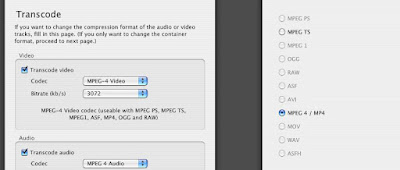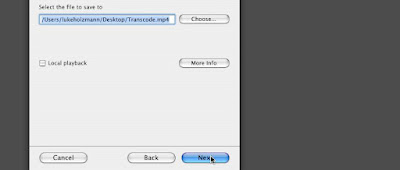I really wanted to like
Repo! The Genetic Opera. I really did.
But I didn't.
First, I thought the concept was interesting, and I'm a all for a good daddy-daughter story (the primary reason I think
Taken could be fun). I guess I'm just really ready for my kids to come home.
Second, I thought the visual style was going to be cool. And "Rock Opera"? Come on! That's gotta be sweet.
Then I watched it.
First, the story was choppy with elements slapped together that did nothing for the overall tale; characters that had no business being in the movie, and a plot that hardly held together. It turns out that the movie is based off a musical, which is based off a short musical, which is based off a ten minute concept musical by the same two guys ...no wonder it felt disjointed.
Lesson 1: Don't keep tacking on elements to make your movie "full length." If it's a short, make a short.
The father/daughter dynamic was almost touching, but the lame lyrics and jumpy feel knocked most of the emotion out of the picture. And that's really sad because I thought they had made Alexa potentially really cute for the flick:
 Alexa
Alexa Alexa: Repo
Alexa: RepoSecond, the style was okay, but nothing amazing. I watched in online, so it's hard to really assess how the film looks and feels, but it didn't have the smoothness of
300, nor the grittiness of
Sin City. And the "comic book" style was handled much better in
Kill Bill: Vol. 1. In fact, it felt more like a rip-off than a sweet new movie.
And the music/singing wasn't good. And the acting was even worse. The way they put together the "music" for
Paul Sorvino to "sing" screamed: This guy can't sing, so we're trying to hide that fact! Please don't notice! But then his acting was bad too. So, we had poor music, actors who couldn't sing, and singers who couldn't act. That's just a bad mix.
Lesson 2: If you make a musical, get musical people. If you make a movie, get actors. If you make both, get those rare incredible people who could pull it off. I kept thinking, 'They should have gotten
Meat Loaf to be the bad guy.'
So, I'm bummed.
To try to salvage this, here's
Meat Loaf's rock opera song, complete with vampire set, motorcycles, police, beautiful girls, sexually loaded lyrics, and a story that makes about as much sense as Repo but which is far more satisfying.
Enjoy!
~Luke Holzmann
Your Media Production Mentor