Wish it were faster?
Well, here's a way to get it to be a little more snappier (theoretically). I've tried it on my machines, and I think it is noticeably faster, though it's hard to say. But it doesn't seem to hurt anything, so give it a go.
First, in a new window/tab type "about:config" into the address bar, like so:

about:config
It may tell you this will void your warranty. I didn't know they had a warranty, so... sure! I'll try to be careful.
Now, in the Filter line, type "network.http"
Find the "network.http.pipelining" and the "network.http.proxy.pipelining" lines and double click where they say "false" so they say "true."
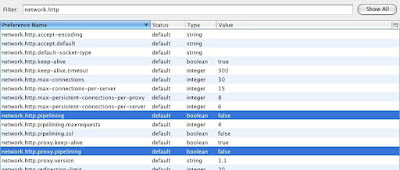
true
Then find the "network.http.pipelining.maxrequests" and change it from "4" to "40."
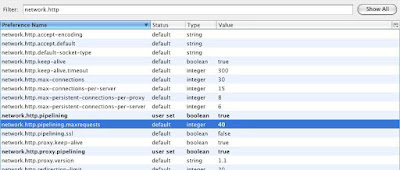
40
Restart Firefox.
To my knowledge, this allows Firefox to allow more processes to happen at the same time, rather than just few at a time... thereby speeding the whole thing up.
Hope that helps. Let me know if you notice a markedly faster browsing experience.
~Luke Holzmann
Your Media Production Mentor

2 comments :
Another way to make Firefox faster is not avoid installing too many extensions. But then again, extensions are Firefox's main strength...
The Catch-22 of power <smile>.
~Luke
Post a Comment