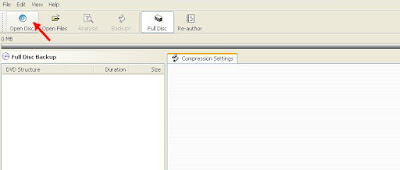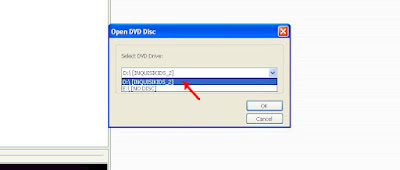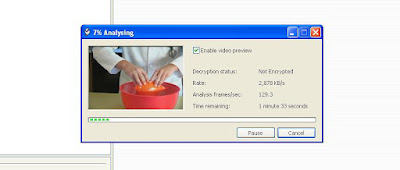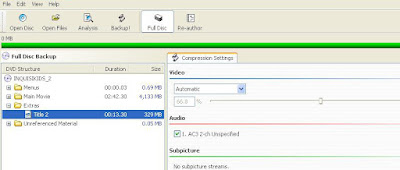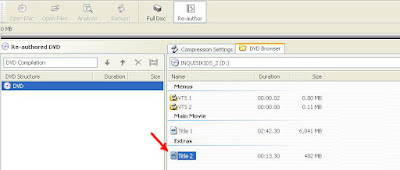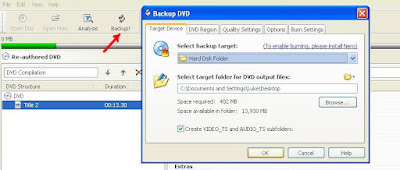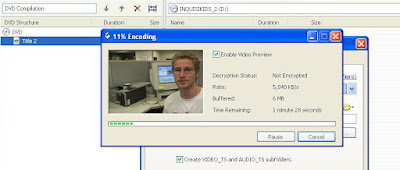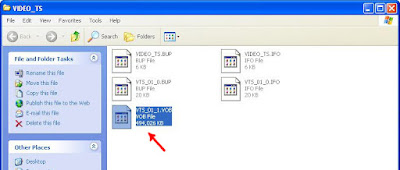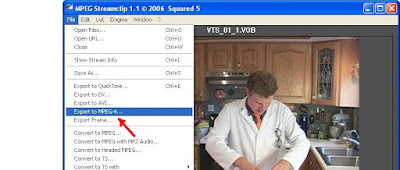F5
I don't use Powerpoint, so this post has nothing to do with it (though I did just learn that if you press Shift+F5 it will take you to your currently selected slide, in case that helps you somehow).
This post is about a few new web tips I learned today. I'm not involved in any media production at the moment but I'm doing a ton with websites, so I'm learning ways of doing things faster while updating files and navigating a CMS.
After updating a file, sometimes you have to wait for the internet to catch up. I found myself clicking the "Refresh" button over and over again until my new content finally populated. If you get tired of clicking, you can start pressing F5. Yep: In a browser, F5 refreshes your page.
Okay, so you're working on a page and you want to check all your links. So you right click and select "Open in new tab" and then you sometimes have to click back to your tab to repeat that step.
That's lots of bothersome clicking.
Is there a better way?
You be there is!
Hold down the Control key--Command key on a Mac--and then click. Boom: Link opening in a new tab and you're still in your original. It's a beautiful thing.
Oh, and yes: You're welcome <smile>.
~Luke Holzmann
Your Media Production Mentor